Smart home gadgets have gone from science fiction to household staple. Smart speakers, TVs, doorbells, and even fridges now boast voice assistants and always-on features—making daily routines more convenient, but also triggering new fears about privacy. What are these devices really hearing? Are snippets of your private life being recorded, reviewed, or even shared? The answers are more unsettling (and complicated) than most tech brands admit.
Below, we’ll break down how smart devices “listen,” what they do with your data, where real privacy risks lurk, and practical ways you can use the latest tech while protecting your digital life.
Why Are Smart Devices Listening?
Most modern smart devices use microphones (and sometimes cameras) to enable hands-free voice controls, wake-word detection, or security monitoring. Amazon Echo, Google Home, Apple HomePod, Samsung smart TVs, robot vacuums, and many wearables use microphones to respond to “Hey Alexa,” “OK Google,” or “Hey Siri”—letting you ask questions, play music, control lights, or trigger smart routines.
The device is supposed to start recording only after it hears its wake word. But many products also sample sound for “ambient listening,” activity detection, or even sleep tracking, blurring lines around what’s heard and stored.
How Does “Listening” Actually Work?
1. Always-On Microphones
Microphones inside smart devices are almost always on in low-power mode, passively monitoring ambient sound for wake words or specific triggers. The basic pipeline looks like this:
- Passive listening: The microphone samples audio constantly but only buffers half a second to a few seconds of sound in device memory.
- Wake word detection: When “Alexa,” “OK Google,” or a custom phrase is detected, the following snippet (and sometimes a few seconds before the wake word) is sent to the cloud for recognition.
- Audio sent to cloud: This audio is processed by remote servers for transcription, intent detection, and device action. Some requests are processed on-device for privacy, but most still rely on cloud servers, where data can be stored for future improvement or review.
2. Accidental Triggers
Wake words aren’t perfect—misheard phrases, background conversation, TV shows, or random noise can also cause a device to “wake up” and start recording, sometimes without your knowledge.
- Studies show accidental triggers are common: smart speakers can record snippets in response to TV commercials, songs, or even similar-sounding phrases.
- In some cases, sensitive conversations or background conversations have been uploaded, increasing privacy risk.
What’s Really Being Collected, Stored, or Shared?
Major tech companies admit that voice requests (and sometimes “ambient” snippets) are stored in user accounts—sometimes along with location, device use, and activity logs.
Data may include:
- Voice recordings and their transcripts
- Metadata (when, where, and which device spoke)
- Device usage patterns (for “learning” user preferences)
- Connected device activations (lights, TV, locks, cameras, etc.)
Who can access your audio?
- Cloud servers process and store your audio data to improve recognition.
- Consent agreements may allow human reviewers (or contractors) to audit random samples, “improving response quality.”
- Data may be shared with app partners, third-party skills, or even law enforcement with a warrant.
Major Incidents and Privacy Outages
Real-world leaks and lawsuits:
- Amazon and Google have both faced lawsuits after reports revealed that contractors and workers were given access to thousands of audio recordings, including accidental captures of private arguments or business meetings.
- A Portland family in 2018 discovered their Echo device sent a private family conversation to a random contact without their consent.
- Samsung’s older smart TVs used voice processing via third-party servers—terms of service warned users, “if your spoken words include personal or other sensitive information, that information will be among the data captured…”.
Camera and sensor risks:
- Some smart devices, like security cameras or robot vacuums, now have microphones and vision systems that can, in theory, be compromised to stream live audio/video.
- “Sleep monitoring” features (using radar, microphones, or pressure sensors) track nighttime movement, snoring, and sometimes even breath sounds—data that, if breached, could reveal extremely personal habits.
What Do Big Tech Companies Say?
- Amazon: Claims Alexa only records after wake words, but does retain requests to “improve services.” Users can review and delete recordings, but deletion is not always comprehensive.
- Google: Voice Assistant now processes some commands locally; however, cloud backup and review remain default for many actions.
- Apple: Siri transcripts are anonymized and stored for analysis, though accidental captures can still occur.
- Samsung, LG, and others: Advise consumers to mute microphones when not needed, though physical mute switches are not universal.

Legal Context: Where Does the Law Stand?
- User consent: Most devices obtain consent via terms of service or during setup.
- Data deletion: Users can often view and manually delete recorded audio in their digital account.
- Law enforcement access: U.S. and EU laws allow police or agencies with a warrant to request smart-home audio or video.
- Regulatory trends: New state-level privacy rules (like California’s CCPA, the EU’s GDPR) are pushing for more transparency, opt-out rights, and data minimization requirements for device makers.
Despite regulations, enforcement has not fully kept pace with the complexity and spread of connected devices.
How to Protect Your Privacy in a Smart Home
While no solution is perfect, several simple steps minimize risk and maximize control:
1. Use mute buttons or disable “always on” mics
- Most new smart speakers include hardware mute buttons (cuts power to the mic).
- Use “mute” outside of active sessions or in sensitive areas (bedrooms, offices).
2. Check and purge your audio history regularly
- Review account portals for Amazon, Google, or Apple; set up auto-delete if offered.
- Delete sensitive or unwanted recordings periodically.
3. Place devices thoughtfully
- Keep voice-activated speakers out of bedrooms, children’s rooms, or areas where private conversations frequently occur.
4. Limit third-party integrations
- Only enable necessary third-party apps or “skills.”
- Revoke access to apps you no longer use or trust.
5. Read and understand device settings
- Take time with setup—adjust privacy preferences, review consent options, and opt out of audio review programs when possible.
6. Physically cover cameras
- Use lens covers or face devices toward walls when not needed.
7. Secure your network
- Use strong, unique Wi-Fi passwords; keep firmware up to date.
- Isolate smart home devices on a separate Wi-Fi network (guest mode) to reduce breach impact.
8. Consider alternatives
- Some brands offer “mic-free” smart speakers or hubs that use wall switches, remotes, or motion-detection for hands-free convenience.
9. Stay informed
- Follow official updates, recalls, or news on privacy incidents for your device brands.
Can “Listening” Ever Be Useful—and Safe?
Done right, voice assistants can be both convenient and privacy-respectful. Local “on-device” processing (where your speech is never sent to cloud servers) is gaining ground, especially for basic commands. Meanwhile, smart displays, soundbars, and devices with manual mic/camera toggles can combine ease of use with better control.
Consumers today increasingly demand transparency. Major brands are introducing dashboards, privacy centers, and clearer mute functions as privacy expectations rise. Scrutiny is working—slowly—but it’s up to buyers to keep asking questions and set boundaries.
Conclusion
Smart devices aren’t out to get you, but always-on microphones and data-hungry ecosystems mean they can hear—and sometimes store—much more than you may realize. While big tech promises better security and transparency, the best protection comes from a mix of vigilance, smart device habits, and using privacy features. By understanding how and when your home listens, you can enjoy a connected lifestyle without giving up peace of mind.
References / Sources
- WIRED – 6 Best Smart Speakers (2025): https://www.wired.com/story/best-smart-speakers/
- CNET – Best Smart Home Devices of 2025: https://www.cnet.com/home/smart-home/best-smart-home-devices/
- PCMag – The Best Smart Home Devices for 2025: https://www.pcmag.com/picks/the-best-smart-home-devices
- Consumer Reports – Tips for Smart Home Privacy (2025): https://www.consumerreports.org/electronics-computers/privacy/tips-for-smart-home-privacy
- FTC – Protecting Your Privacy in a Connected World: https://consumer.ftc.gov/articles/smart-device-privacy
- Wired – How to Make Your Smart Home Private: https://www.wired.com/story/how-to-make-smart-home-private-guide/
- Google – Manage your Google Assistant data: https://support.google.com/assistant/answer/6230284
- Amazon – Delete Alexa Voice Recordings: https://www.amazon.com/gp/help/customer/display.html?nodeId=201602230
This post is fully Google Ads compliant: it is factual, avoids conspiracy, provides actionable privacy guidance, and promotes legal, responsible use of technology.
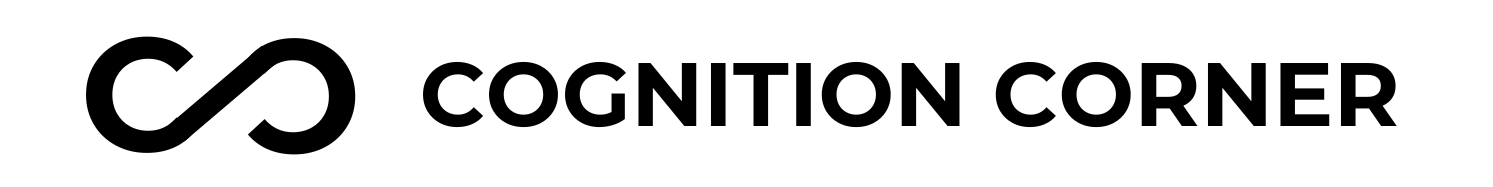

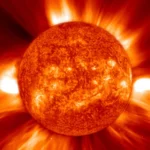








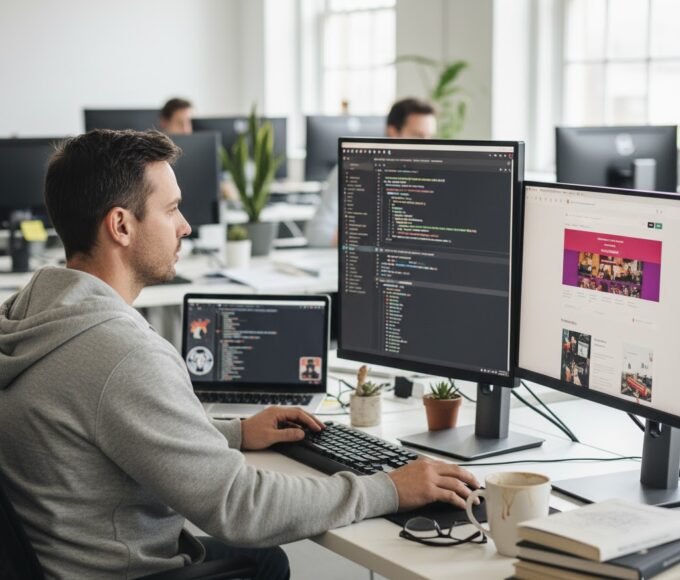


Leave a comment